How to Design Cisco Network Diagram 2025
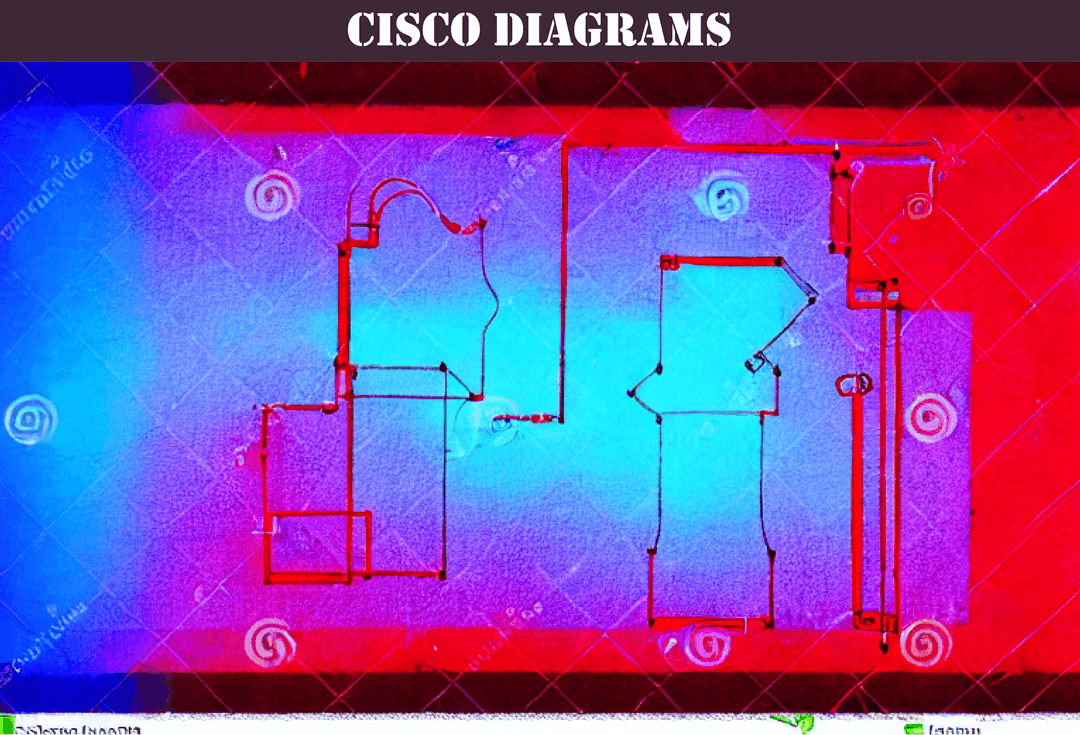
Are you struggling to create comprehensive and easy-to-understand Cisco network diagrams? Do you want to save time and create consistent documentation across all your clients? Look no further than Optimized Documentation, your go-to source for documentation strategies and solutions.
In this article, we will provide you with a comprehensive guide on how to design Cisco network diagrams. We will also introduce you to two of the best diagram application vendors - Edraw and Miro - for creating network diagrams. Let's get started.
Why are Cisco Network Diagrams Important?
Cisco network diagrams are crucial for documenting and visualizing the layout and components of a network infrastructure. They help IT professionals, network administrators, and engineers to:
- Understand the network topology and its components
- Troubleshoot network issues
- Plan network upgrades and expansions
- Document network changes and configurations
- Share network information with stakeholders
A poorly designed or outdated network diagram can lead to confusion, errors, and delays in troubleshooting and upgrading the network. It can also make it difficult to comply with industry regulations and standards.
The Benefits of a Good Documentation Strategy
Before we dive into the details of designing Cisco network diagrams, let's emphasize the importance of having a good documentation strategy. At Optimized Documentation, we believe that a well-thought-out documentation foundation can save you time, money, and headaches.
By standardizing your documentation across all clients, you can:
- Improve communication and collaboration with clients and team members
- Reduce the risk of errors and inconsistencies
- Enhance the quality and accuracy of your documentation
- Increase your efficiency and productivity
- Ensure compliance with industry standards and regulations
On the other hand, a poor documentation strategy can cause:
- Time wasted in trying to find information
- Delays in troubleshooting and resolving issues
- Reduced client satisfaction
- Increased risk of errors and security breaches
Now that we've established the importance of documentation, let's dive into the specifics of designing Cisco network diagrams.
Understanding Cisco Network Diagrams
Before you start designing a Cisco network diagram, it's essential to understand its components and structure. A Cisco network diagram consists of:
- Nodes or devices, such as routers, switches, servers, and firewalls
- Connections or links between nodes, representing the data flow and communication paths
- Ports or interfaces on each device, where the links connect
- IP addresses, VLANs, and other network configurations
To create a Cisco network diagram, you need to:
- Identify the devices and their connections
- Determine the type of diagram you need, such as logical or physical
- Choose a diagram application that fits your needs
- Create the diagram using the application's tools and features
- Label and annotate the diagram to add context and information
- Review and update the diagram regularly to reflect changes in the network
Using Edraw for Cisco Network Diagrams
Edraw is a versatile diagram application that can be used for many types of diagrams, including network diagrams. It offers a wide range of pre-designed templates and shapes for Cisco network diagrams, as well as drag-and-drop functionality and smart tools.
To create a Cisco network diagram using Edraw, you can:
- Choose the Cisco Network Diagram template from the Network category
- Drag and drop the devices and shapes onto the canvas
- Connect the devices using the link tool
- Label the devices and links using the text tool
- Customize the diagram's style and layout using the formatting tools
- Export the diagram as an image, PDF, or other format
Edraw also offers collaboration and sharing features, allowing you to share the diagram with team members and clients.
Using Miro for Cisco Network Diagrams
Miro is another popular diagramming application that can be used for designing Cisco network diagrams. It is a collaborative platform that allows multiple team members to work together in real-time on the same diagram, making it a great choice for teams working remotely or in different locations.
One of the advantages of using Miro is its vast library of pre-made templates, including templates specifically for creating Cisco network diagrams. These templates can save you time and effort in designing your diagram, and they also provide a good starting point for creating your own customized diagram.
Miro also offers a wide range of collaboration and sharing features, such as the ability to invite team members to collaborate on a diagram, share the diagram with clients or stakeholders, and export the diagram in various formats. It also integrates with other popular tools like Slack, Trello, and Google Drive, making it easy to incorporate into your existing workflow.
With Miro, you can easily create professional-looking Cisco network diagrams that are easy to understand and share with others. And with its collaborative features, it's a great choice for teams looking to work together on diagramming projects.
Conclusion
Designing Cisco network diagrams is an essential part of any managed service provider's documentation strategy. With a well-designed diagram, you can easily communicate complex network configurations to your clients or team members, saving time and effort in troubleshooting and maintenance.
In this article, we have explored two popular diagramming applications, Edraw and Miro, that can be used to design Cisco network diagrams. Both applications offer a range of features and templates that make it easy to create professional-looking diagrams quickly and efficiently.
At Optimized Documentation, we specialize in helping managed service providers develop documentation strategies that standardize diagrams across all clients, ensuring consistency and clarity in communication. Our expertise and experience in this area have helped numerous MSPs improve their documentation processes and save time and effort in their daily operations.
We also emphasized the importance of having a solid documentation foundation and how poor documentation can lead to massive amounts of time being lost. We hope this article has been helpful in guiding you towards developing a better documentation strategy for your MSP.
In conclusion, utilizing diagramming applications like Edraw and Miro, and working with experts like Optimized Documentation can help you design Cisco network diagrams that are effective, efficient, and easy to understand, saving time and effort for you and your team.